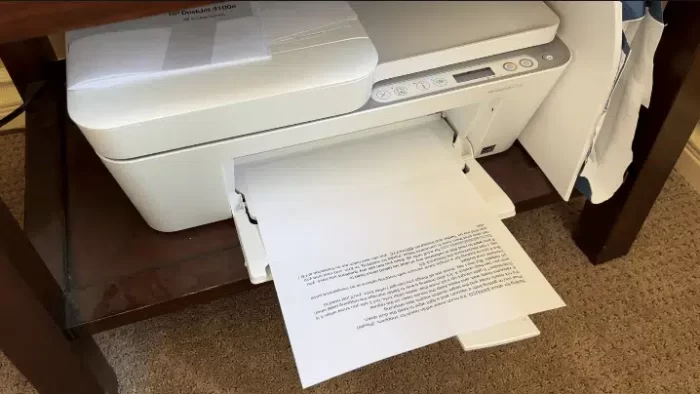The HP DeskJet 4155e is an affordable and compact inkjet printer aimed at home and small office users. Released in 2019, it prints, scans, and copies documents and photos. In this HP DeskJet 4155e detailed review, we’ll take an in-depth look at the Pros, cons and Review to help you decide if it’s the right choice for your needs.
HP DeskJet 4155e – Key Features
– Print, scan and copy functions
– Compact, lightweight design
– Print speeds up to 8.5 pages per minute in black and 5.5 pages per minute in color
– Print resolution up to 1,200 x 1,200 dpi
– 35-sheet auto document feeder for scanning and copying
– Duplex printing capability
– 2.2” touchscreen display
– Built-in USB and wireless connectivity
compatible with HP Smart app for printing from smartphones/tablets
– Estimated monthly duty cycle of 1,000 pages
Design and Build
Weighing just 6.5 pounds and measuring only 17 inches wide, 12 inches deep and 5.5 inches tall, the 4155e has a very compact footprint perfect for tight desk spaces in home offices or dorm rooms. The clean lines and matte white finish give it an approachable, user-friendly look.
The 35-sheet auto document feeder sits neatly on top and is handy for scanning or copying multi-page documents. The front houses a simple control panel with buttons to start copying or initiate wireless setup, a power button, LED indicator lights, and a 2.2” touchscreen display.
Overall construction feels solid and durable. The paper and output trays feel sturdy, and the scanner lid opens smoothly on its hinges to provide easy access for clearing paper jams if needed.
Print Speed and Quality
The DeskJet 4155e isn’t the fastest printer, but print speeds are suitable for moderate home office use. It prints black text documents at 8.5 pages per minute and color graphics and photos at 5.5 pages per minute. A full color photo takes about 52 seconds to complete.
Print quality is quite good for the price. Black text looks sharp and easy to read even at small font sizes. Color graphics have nice saturation and images print with pleasing detail. Photos look vibrant when printed on high quality photo paper. Print resolution reaches up to 1,200 x 1,200 dpi, which is more than sufficient for almost any non-professional user.
One downside is that there is some graininess visible when scrutinizing text or color gradients closely, especially on plain paper. So results may not satisfy more demanding business users or graphic designers. But print quality is very competitive for a basic inkjet in this price range.
Scanner & Copier Performance
The DeskJet 4155e’s scanner and copier functions work quickly and smoothly in day-to-day operation.
It can scan documents to your computer, email, or cloud services at up to 600 dpi from the 35-sheet document feeder or flatbed scanner glass. Optical scan resolution reaches 1,200 dpi for capturing fine detail.
The copy function is also convenient for quickly duplicating single pages or multi-page documents with the feeder. You can easily select number of copies and change settings like paper type and quality through the touchscreen interface.
Connectivity and Compatibility
For connectivity, the 4155e offers built-in wireless 802.11b/g/n, a USB 2.0 port, Wi-Fi Direct and Bluetooth LE. Installing it on a wireless network is simple with the HP Smart app for iOS and Android, or using WPS push button setup.
It works seamlessly with Windows and macOS using included software, or you can download drivers from HP’s website. The printer is also compatible with Linux operating systems.
Mobile printing flexibility is good too. You can print from iOS, Android, Windows Phone and Kindle Fire devices using the intuitive HP Smart app. The app also lets you scan documents or photos directly to your smartphone or tablet.
Ink & Operating Costs
The printer uses just two HP 64 ink cartridges, one black and one tri-color. Official cartridge yields are 120 pages for black and 100 pages for color. High-yield XL cartridges are also available, rated for 300 black pages and 230 color pages.
Using HP’s estimated retail pricing, cost per page works out to approximately 4.9 cents for black text and 13.7 cents for color prints. This makes operating costs quite affordable for moderate home printing needs, but may be more expensive per page for high volume business use.
One frustration is that the ink cartridges are integrated print heads, so replacing them is necessary even when one color runs out. And there is no onboard ink level status, so you have to monitor externally or be alerted through the HP Smart app.
Additional Features and Software
The 4155 printer comes with some helpful software for Windows and Mac computers. HP’s printer software lets you easily access printing, scanning and copying functions. It also provides access to maintenance tools and ink levels.
Additional utility includes optical character recognition (OCR) to convert scanned documents into editable text, and a basic photo editor.
For mobile users, the previously mentioned HP Smart app provides monitoring and remote control over most printer functions from smartphones and tablets. This allows wireless photo printing, document scanning to mobile devices, ink status alerts and more.
Pros
– Low purchase price
– Compact, space saving design
– Good print quality for the price
– Fast black text printing
– Automatic document feeder for copying & scanning
– User-friendly touchscreen interface
– Wireless networking and printing
– Affordable ink costs for moderate use
– Duplex printing capability
– Linux OS compatible
Cons
– Slower color printing speeds
– Graininess visible in some prints
– Cartridges are integrated ink tanks
– No onboard ink level indicator
– Operating costs may be high for high volume printing
Conclusion
The HP DeskJet 4155e is a very capable home or micro office printer considering its affordable price point. It prints faster than competitors, while providing competitive print quality and handy scan/copy functions.
Downsides like slower photo printing and potential long term operating costs mean it’s not ideal for high volume business use. But for most home office tasks and occasional photo printing, it delivers reliable performance.
Before purchasing, think about your specific printing habits and needs. But if you want an affordable, feature-packed printer for moderate use, the HP Deskjet 4155e is a great value choice worth considering. I sincerely hope you find “HP DeskJet 4155e pros, cons & review” article helpful.